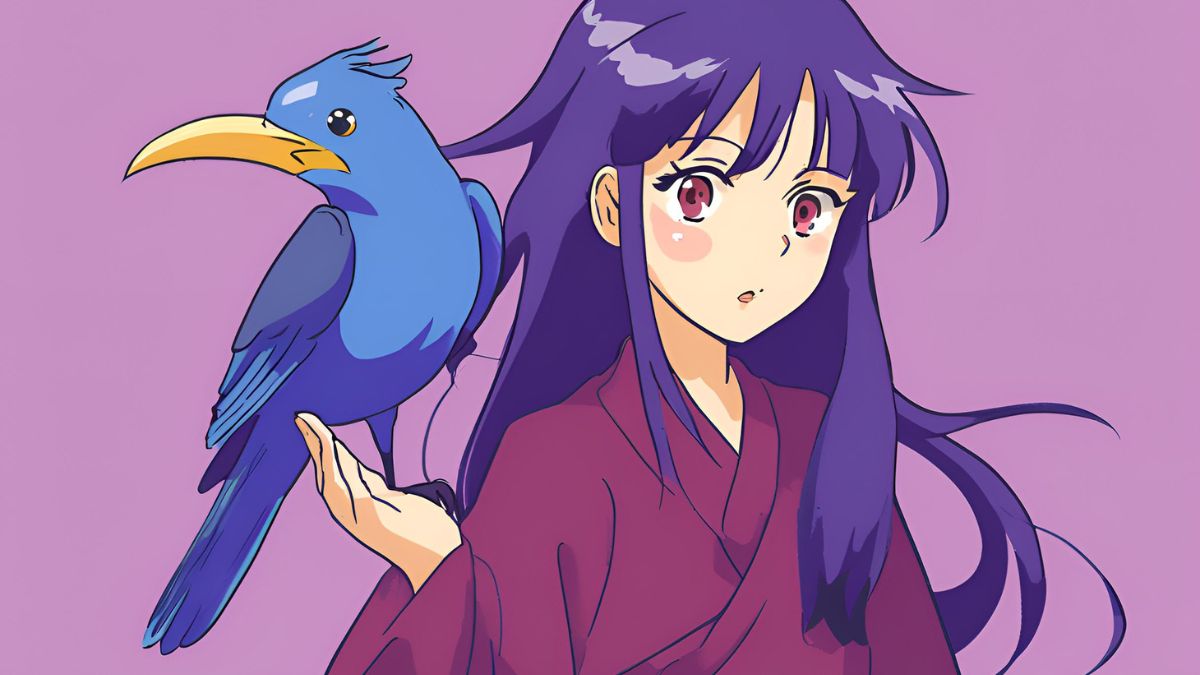Creating an engaging and lasting world in Minecraft can be a rewarding experience. One way to enhance your gameplay is by making specific blocks unbreakable, preventing unwanted destruction. In this article, we’ll explore how to make some blocks unbreakable in Minehut, a popular server hosting platform for Minecraft. Whether you’re building an impressive fortress or creating a mini-game arena, these techniques will help you maintain your structures.
Understanding Minehut and Minecraft
What is Minehut?
Minehut is a free server hosting platform that allows players to create their own Minecraft servers. With an easy-to-use interface, Minehut lets players customize their gaming experience, from setting up the world to configuring server properties. You can install plugins and manage permissions, making it ideal for both casual players and those looking to create unique gaming environments.
Why Make Blocks Unbreakable?
Making blocks unbreakable serves various purposes in Minecraft:
- Protection: Preventing players from breaking essential structures, such as spawn points or objectives in mini-games.
- Creativity: Allowing you to create impressive builds without worrying about accidental destruction.
- Gameplay Mechanics: Enhancing gameplay in competitive environments by controlling which blocks players can interact with.
Methods to Make Blocks Unbreakable
Using Plugins
The easiest way to make blocks unbreakable in Minehut is through plugins. Here’s how to do it:
- Access Your Server Dashboard: Log in to your Minehut account and navigate to your server dashboard.
- Install a Plugin: Popular plugins like WorldEdit or GriefPrevention can help you manage block properties. To install:
- Click on the Plugins tab.
- Search for your desired plugin.
- Click Install.
- Configure the Plugin: Once the plugin is installed, you need to configure it. For example, using GriefPrevention, you can set certain areas as protected. Here’s a quick guide:
- Use the command
/claimto create a claim. - Adjust the claim settings to make blocks within unbreakable.
- Use the command
Using Commands
If you prefer not to use plugins, you can make blocks unbreakable using commands, though this method might require operator (op) privileges.
- Enable Command Blocks: First, ensure that command blocks are enabled in your server settings.
- Use the /give Command: To make a specific block unbreakable, use the following command:
Replace
stonewith any block type you want to make unbreakable. This command gives the player an unbreakable version of the specified block. - Placing the Block: After obtaining the unbreakable block, place it in your world. It will remain unbreakable, even if a player tries to mine it.
Creative Mode
Another straightforward method is to use Creative mode, which allows you to access all blocks without worrying about breaking them.
- Switch to Creative Mode: Use the command:
- Select the Block: In Creative mode, you can place any block you want. While blocks aren’t inherently unbreakable in this mode, you can always replace them easily.
- Restrict Access: Combine Creative mode with player permissions to control who can break blocks. Only allow trusted players access to build areas.
Customizing Block Interactions
Setting Permissions
In Minehut, you can set permissions to control how players interact with blocks. Here’s how to customize these settings:
- Use a Permissions Plugin: Plugins like LuckPerms allow you to manage player permissions effectively.
- Configure Permissions: Once installed, use commands to give specific players or groups the ability to break or interact with certain blocks. For example:
This command lets the specified player break blocks unless overridden by another permission.
Area Protection
Another effective way to make blocks unbreakable is through area protection:
- Use the Plugin: As mentioned earlier, plugins like GriefPrevention are excellent for protecting areas.
- Claim an Area: Use the
/claimcommand to select a region. This will prevent anyone who is not added as a member from breaking blocks within that area. - Adjust Settings: In the plugin settings, configure whether to allow block breaking or not for specific claims.
Best Practices for Block Management
Regular Backups
Making blocks unbreakable can protect your creations, but accidents can still happen. Regularly back up your server to avoid losing progress.
- Automated Backups: Set up automated backups in your server settings. This ensures that you always have a restore point if needed.
- Manual Backups: Periodically download your world files to your local machine for extra security.
Testing Changes
Before finalizing any changes, test them out:
- Create a Test Environment: Set up a separate test server to try out commands and plugins. This minimizes the risk of disrupting your main server.
- Involve Players: Engage your player community in testing. Their feedback can help identify issues and improve gameplay.
Conclusion
Understanding how to make some blocks unbreakable in Minehut can significantly enhance your Minecraft experience. Whether through plugins, commands, or area protection, these methods offer flexibility in managing your virtual environment. By implementing these strategies, you can create more secure and enjoyable gameplay experiences for yourself and your friends. Remember to stay creative, keep experimenting, and most importantly, have fun!
FAQs
1. Can I make any block unbreakable in Minehut?
Yes, you can make almost any block unbreakable using commands or plugins like GriefPrevention.
2. Do I need operator permissions to make blocks unbreakable?
Yes, many methods require op permissions. However, plugins may offer settings that allow you to customize permissions for specific players.
3. What happens if I remove the unbreakable block?
If you remove an unbreakable block, it will revert to its standard state. Only the block type you placed initially will remain.
4. Can I change back the block to be breakable?
Yes, you can remove the unbreakable attribute using commands or by replacing the block with a regular version.
5. Are there any limits to how many blocks I can make unbreakable?
While there’s no hard limit, excessive use may lead to performance issues. It’s best to use this feature thoughtfully.